NSDT工具推荐: Three.js AI纹理开发包 - YOLO合成数据生成器 - GLTF/GLB在线编辑 - 3D模型格式在线转换 - 可编程3D场景编辑器 - REVIT导出3D模型插件 - 3D模型语义搜索引擎 - AI模型在线查看 - Three.js虚拟轴心开发包 - 3D模型在线减面 - STL模型在线切割 - 3D道路快速建模
玩家输入是视频游戏与电视的区别——它允许观众与他们的体验互动。在大多数游戏中(尽管不是全部),玩家输入对于游戏进程来说是必不可少的。在本文中,我们将讨论可以在虚幻引擎 4 应用程序生命周期中仅使用 C++ 对输入做出反应的各个地方。
有关虚幻引擎 4 中的输入处理框架的更多信息,请查看这篇文章。
1、输入组件
无论你选择在哪里对输入做出反应( Actor、Pawn 或 PlayerController 中),所有输入处理都通过UInputComponent 进行. 每个 Actor 都拥有一个 Input Component(尽管它并不总是被初始化),并且一旦你拥有该组件,绑定到输入的方式对于每个类几乎都是相同的,只需为所需的反应器找到正确的输入组件即可。
所以我们要做的第一件事是研究如何使用输入组件绑定到事件。有两种可能的绑定类型:Actions 和 Axes。
1.1 动作输入
使用UInputComponent 的BindAction()函数绑定动作输入。它接受一个输入标识符名称、一个事件类型、一个反应对象和一个回调函数。
回调函数应该返回void并接受 0 个参数:
void JumpCallback();绑定看起来像这样:
// If we have a valid InputComponent...
if (InputComponent)
{
// Bind an action to it
InputComponent->BindAction
(
"Jump", // The input identifier (specified in DefaultInput.ini)
IE_Pressed, // React when button pressed (or on release, etc., if desired)
this, // The object instance that is going to react to the input
&ACustomActor::JumpCallback // The function that will fire when input is received
);
}1.2 轴输入
使用UInputComponent 的BindAxis()函数绑定轴输入。它需要一个输入标识符名称、一个反应对象和一个回调函数。
回调函数应该返回void并接受一个float参数。
void MoveForwardCallback(float AxisValue);绑定看起来像这样:
// If we have a valid InputComponent...
if (InputComponent)
{
// Bind an action to it
InputComponent->BindAction
(
"Jump", // The input identifier (specified in DefaultInput.ini)
IE_Pressed, // React when button pressed (or on release, etc., if desired)
this, // The object instance that is going to react to the input
&ACustomActor::JumpCallback // The function that will fire when input is received
);
}2、绑定细节
对于以下每个示例,我们将在反应类中实现回调函数(尽管在更高级的用例中,你可以在源代码中本地、全局或静态地实现它)。因此,如果我们绑定一个PlayerController,将在自定义 Player Controller 类中定义回调。我们将回调的实现留给你。
挑战:一旦你的角色接收到“Jump”输入,你将如何让它真正跳跃?
2.1 PlayerController实现
处理输入的最常见位置是在玩家控制器中。玩家控制器旨在成为玩家意图和游戏世界之间的接口。它也恰好是最容易绑定到输入的地方,鉴于这种设计选择,这是有道理的。
在自定义 Player Controller 类中重载SetupInputComponent() 函数。此函数在关卡开始时自动调用。在这个阶段,玩家控制器已经有了一个有效的输入组件,所以你可以直接进入绑定。
UCLASS()
class AUnrealisticPlayerController : public APlayerController
{
GENERATED_BODY()
public:
// ~Overrides: APlayerController
virtual void SetupInputComponent() override;
// Declare your callbacks here
// MoveForward(); MoveLateral(); Jump();
};
void AUnrealisticPlayerController::SetupInputComponent()
{
// Always call this.
Super::SetupInputComponent();
// This is initialized on startup, you can go straight to binding
InputComponent->BindAction("Jump", IE_Pressed, this, &AUnrealisticPlayerController::Jump);
InputComponent->BindAxis("MoveForward", this, &AUnrealisticPlayerController::MoveForward);
InputComponent->BindAxis("MoveLateral", this, &AUnrealisticPlayerController::MoveLateral);
}2.2 Pawn实现
绑定输入的另一个最佳位置是 Pawn 类。将公共输入保存在像玩家控制器这样的中央位置会很方便(想想非游戏菜单),但在 Pawn 中进行绑定可以有特定于角色的输入(想想 MOBA 风格的输入多样性)。
在自定义APawn类中重载SetupPlayerInputComponent(UInputComponent* InputComponent)函数。就像在 Player Controller 中一样,这个函数会在 Pawn 被占有时(Possessed)自动调用。使用传入的属于关联的 Player Controller 的Input Component,实现输入的绑定。
UCLASS()
class AUnrealisticPawn : public APawn
{
GENERATED_BODY()
public:
// ~Overrides: APawn
virtual void SetupPlayerInputComponent(UInputComponent* InputComponent) override;
// Declare your callbacks here
// MoveForward(); MoveLateral(); Jump();
};
void AUnrealisticPawn::SetupPlayerInputComponent(UInputComponent* InputComponent)
{
// Always call this.
Super::SetupPlayerInputComponent(InputComponent);
// This component belongs to the possessing Player Controller
InputComponent->BindAction("Jump", IE_Pressed, this, &AUnrealisticPawn::Jump);
InputComponent->BindAxis("MoveForward", this, &AUnrealisticPawn::MoveForward);
InputComponent->BindAxis("MoveLateral", this, &AUnrealisticPawn::MoveLateral);
}2.3 Actor实现
Actor 输入绑定是最复杂的。如果你在 Actor 中处理输入,请先考虑将其升级为 Pawn。
Actor 类中没有用于输入绑定的专用函数,因此我们需要实现自己的BindToInput()并在BeginPlay() 中调用它- 不过,你可以选择在 Actor 生成后的某个时间绑定到输入,如果这对你的游戏更有意义的话。例如:也许你希望密码箱只有在将光标悬停在它上面时才开始接受输入。
此外,我们将初始化要绑定到的 Actor 的内部输入组件。最后,我们必须将我们的 Actor 注册到一个 Player Controller 以开始接收来自它的输入。
UCLASS()
class AUnrealisticActor: public AActor
{
GENERATED_BODY()
public:
virtual void BeginPlay() override;
void BindToInput();
// Declare your callbacks here
// MoveForward(); MoveLateral(); Jump();
};
void AUnrealisticActor::BeginPlay()
{
Super::BeginPlay();
// This is not automatically called. Call it yourself here.
BindToInput();
}
void AUnrealisticActor::BindToInput()
{
// Initialize our component
InputComponent = NewObject<UInputComponent>(this);
InputComponent->RegisterComponent();
if (InputComponent)
{
// Bind inputs here
// InputComponent->BindAction("Jump", IE_Pressed, this, &AUnrealisticPawn::Jump);
// etc...
// Now hook up our InputComponent to one in a Player
// Controller, so that input flows down to us
EnableInput(GetWorld()->GetFirstPlayerController());
}
}3、输入层级
虚幻引擎 4 使用输入堆栈来管理输入。这意味着一些实体将有机会在其他实体之前处理并选择性地使用输入。层次结构如下所示,从最高优先级到最低优先级:
- Actors(按最新启用的顺序)
- Player Controllers
- Level Scripts
- Pawns
如果在调试时遇到输入处理问题,请考虑你的处理程序在层次结构中的位置,并考虑输入是否在链上得到进一步处理。
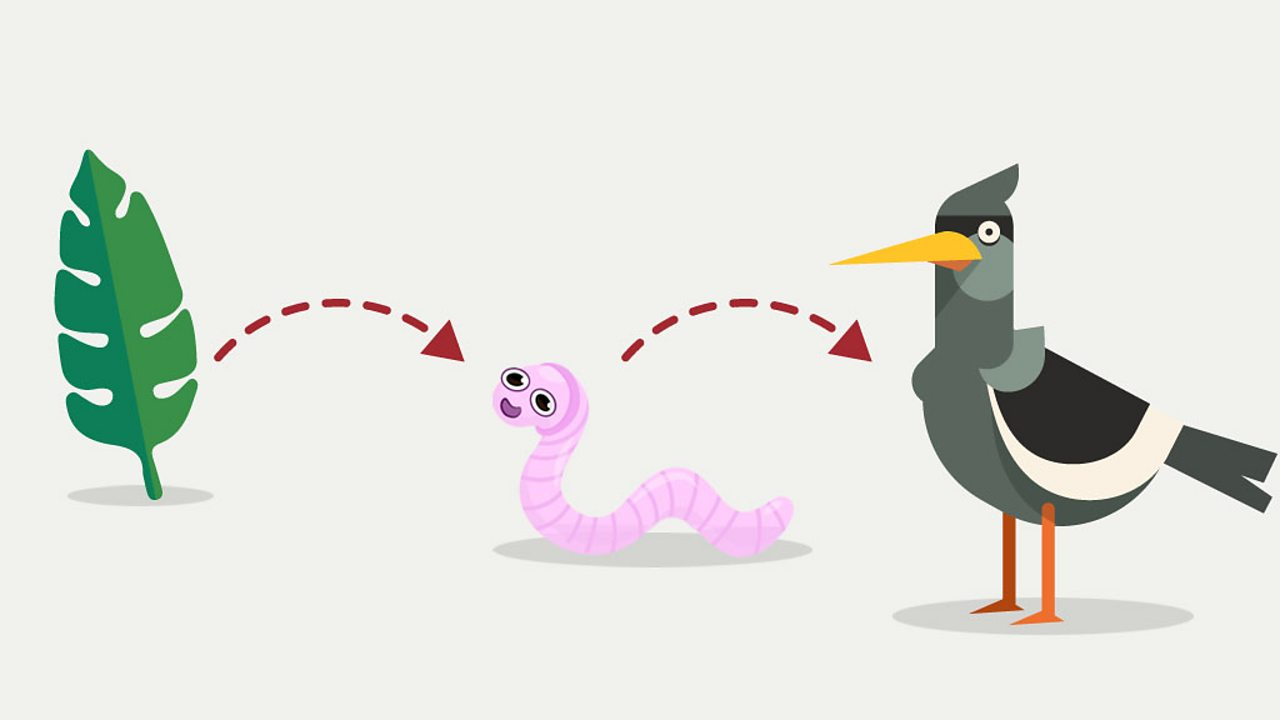
3.1 输入的处理
输入堆栈的核心功能之一是使用输入的能力。当输入被链上更高的实体利用后,输入永远不会到达链更下游的实体。例如,如果 Player Controller 处理然后使用Jump输入,则同一输入堆栈中的 Pawn 将永远不会听到有关输入的信息。
默认情况下,输入设置为处理(consume)。不过,很容易改变这种默认行为。我们只需要捕获上面使用的输入绑定函数的返回值,一个结构,并更改它的一个属性。
{
// Inside an input staging function, i.e. SetupInputComponent()
// Make sure this is a reference - '&'. We have to change the original binding, not a copy.
FInputActionBinding& NewBinding = InputComponent->BindAction("Jump", IE_Pressed, this, AUnrealisticPlayerController::JumpCallback);
NewBinding.bConsumeInput = false;
}BindAction()函数返回对FInputActionBinding对象的引用。我们保留该引用,并将其bConsumeInput成员的值更改为false. 现在我们的输入可以传递给下一个关心它的实体而不被处理掉。
现在你知道了如何绑定到静态定义的输入标识符(即在开发游戏时由你自己定义)。但是,如果希望你的用户能够在游戏中更改他们的键绑定怎么办?在此处了解如何动态重新绑定输入映射。
原文链接:Binding Input in C++ with Unreal Engine 4
BimAnt翻译整理,转载请标明出处





