NSDT工具推荐: Three.js AI纹理开发包 - YOLO合成数据生成器 - GLTF/GLB在线编辑 - 3D模型格式在线转换 - 可编程3D场景编辑器 - REVIT导出3D模型插件 - 3D模型语义搜索引擎 - Three.js虚拟轴心开发包 - 3D模型在线减面 - STL模型在线切割
有许多 python 包与 Dask 紧密集成,可以实现并行数据处理。例如,考虑 xarray 包。该包用于读取 netcdf、hdf5、zarr 文件格式的数据集。当从多个文件读取数据时,Dask 就会发挥作用,其中每个文件都被视为一个块,或者通过显式指定 chunks 参数来描述如何对数据进行分块。
laspy python 包用于读取 3D 点云数据,但不幸的是它缺乏与 Dask 的集成,但当从多个文件读取数据时仍然可以使用它。尽管这种从多个文件加载数据的技术众所周知,但块参数功能增加了很大的灵活性。在本文中,演示了此类功能。
可以在我们的 Gitlab 存储库中找到本文的更永久版本(包含更新和修复)。
1、3D 点云格式 – Las/Laz
本部分为las 格式的简要概述。
3D 点云数据存储为 las 文件。如下图所示,las文件由头、变长记录、点云记录和扩展变长记录组成。根据 las 格式规范的版本,点云记录中存储的字段的细节可能会有所不同,并且可能没有扩展的可变长度记录。
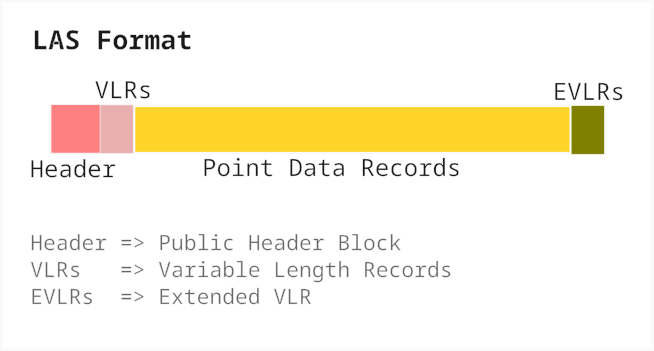
标头部分包含有关文件内容的元数据,例如格式版本、点云记录数量、每个记录的大小(以字节为单位)、点云记录开始的偏移字节、记录中字段的数据类型、最小和最大值空间坐标、比例因子等,
laspy 包提供的便利功能不仅可以读取点云记录,还可以调查元数据。也许从元数据中找出的一件有趣的事情是加载 las 文件的内存要求。这是一个名为 info 的小实用函数来提供此信息。
import humanize
import laspy
import os
def info(filename):
naturalsize = lambda x: humanize.naturalsize(x, binary=True)
with open(filename, "rb") as fid:
reader = laspy.LasReader(fid)
npoints = reader.header.point_count
point_size = reader.header.point_format.size
memory_size = npoints * point_size
print(f"Filesize on disk: {naturalsize(os.path.getsize(filename))}")
print(f"Is data compressed: {reader.header.are_points_compressed}")
print(f"records (points): {npoints} ({humanize.intword(npoints)})")
print(f"Each record size: {point_size} ({naturalsize(point_size)})")
print(f"Memory required: {memory_size} ({naturalsize(memory_size)})")使用info函数确定名为densel-20230906-103153.laz的las文件的内存要求:
filename = "./dense1-20230906-103153.laz"
info(filename)结果如下:
Filesize on disk: 2.1 GiB
Is data compressed: True
records (points): 148919876 (148.9 million)
Each record size: 54 (54 Bytes)
Memory required: 8041673304 (7.5 GiB)虽然该文件在磁盘中仅占用 2.1 GiB,但内存中未压缩的数据至少需要 4 倍的内存空间(7.5 GiB)。该功能对于规划计算节点资源需求非常有用。 “每个记录大小”表示在磁盘上存储压缩数据所需的字节数。
2、分块读取Las文件
正如简介中提到的,其想法不是将文件物理分割成多个较小的文件,而是在逻辑上将单个文件分割成多个块,以便 Dask 可以处理这些块。出现的直接问题是如何对数据进行分块。标准可以是以下任意一项:
- 按每个块的点数(例如:每个块 200 万个)
- 按每个块的大小(例如:每个块 100MB)
- 将数据划分为 n 个分区(例如:100 个分区,即 100 个块)
扩展info函数以合并这些功能:
import re
from dask.utils import byte_sizes
def convert_humansize_to_bytes(value: str):
match = re.search('([^\.eE\d]+)', str(value))
nbytes = 1
if match:
start = match.start()
text = match.group().strip().lower()
nbytes = byte_sizes[text]
value = value[:start]
value = int(float(value)) * nbytes
return value
def info(
filename,
partition_by_size: str = None,
partition_by_points: int = None,
partition_by_partitions: int = None,
echo: bool = True,
return_batch_points: bool = False
):
naturalsize = lambda x: humanize.naturalsize(x, binary=True)
with open(filename, "rb") as fid:
reader = laspy.LasReader(fid)
npoints = reader.header.point_count
point_size = reader.header.point_format.size
memory_size = npoints * point_size
if echo:
print(f"Filesize on disk: {naturalsize(os.path.getsize(filename))}")
print(f"Is data compressed: {reader.header.are_points_compressed}")
print(f"records (points): {npoints} ({humanize.intword(npoints)})")
print(f"Each record size: {point_size} ({naturalsize(point_size)})")
print(f"Memory required: {memory_size} ({naturalsize(memory_size)})")
if partition_by_partitions:
batch_size = round(memory_size/partition_by_partitions/10)*10
batch_points = round(batch_size/point_size/10)*10
batch_size = batch_points * point_size
elif partition_by_points:
batch_points = partition_by_points
batch_size = batch_points * point_size
elif partition_by_size:
batch_size = convert_humansize_to_bytes(partition_by_size)
batch_points = round(batch_size/point_size/10)*10
batch_size = batch_points * point_size
else:
batch_size = memory_size
batch_points = npoints
nbatches = len(range(0, npoints, batch_points))
if any([partition_by_partitions, partition_by_points, partition_by_size]) and echo:
print("---")
print(f" chunk_size = {batch_size} ({naturalsize(batch_size)})")
print(f" points_per_chunk = {batch_points} ({humanize.intword(batch_points)})")
print(f" nchunks = {nbatches}")
print("---")
if return_batch_points:
return batch_points尝试使用info功能来查看这些不同选项的实际效果。
按大小分块,将数据分块,每个块大约为 100 MB
>>> filename = "./dense1-20230906-103153.laz"
>>> info(filename, partition_by_size="100MB")结果如下:
Filesize on disk: 2.1 GiB
Is data compressed: True
records (points): 148919876 (148.9 million)
Each record size: 54 (54 Bytes)
Memory required: 8041673304 (7.5 GiB)
---
chunk_size = 99999900 (95.4 MiB)
points_per_chunk = 1851850 (1.9 million)
nchunks = 81
---你可能会注意到,块大小略小于 100 MB。这是因为 1MB 转换为 1000 字节。如果每 MB 需要 1024 字节,则使用 MiB 表示法:
>>> info(filename, partition_by_size="100MiB")结果如下:
Filesize on disk: 2.1 GiB
Is data compressed: True
records (points): 148919876 (148.9 million)
Each record size: 54 (54 Bytes)
Memory required: 8041673304 (7.5 GiB)
---
chunk_size = 104857740 (100.0 MiB)
points_per_chunk = 1941810 (1.9 million)
nchunks = 77
---按点分块:
>>> info(filename, partition_by_points=10_00_000)结果如下:
Filesize on disk: 2.1 GiB
Is data compressed: True
records (points): 148919876 (148.9 million)
Each record size: 54 (54 Bytes)
Memory required: 8041673304 (7.5 GiB)
---
chunk_size = 54000000 (51.5 MiB)
points_per_chunk = 1000000 (1.0 million)
nchunks = 149
---按分区分块:
>>> info(filename, partition_by_partitions=100)结果如下:
Filesize on disk: 2.1 GiB
Is data compressed: True
records (points): 148919876 (148.9 million)
Each record size: 54 (54 Bytes)
Memory required: 8041673304 (7.5 GiB)
---
chunk_size = 80416800 (76.7 MiB)
points_per_chunk = 1489200 (1.5 million)
nchunks = 100
---info 函数显示了如何将文件逻辑划分为多个块,下一步是创建一个实际将文件划分为块的函数。
3、分割Las文件
下面的 dask_reader 函数将文件分成块并根据需要延迟加载它们:
import dask
import dask.dataframe as dd
import pandas as pd
import numpy as np
@dask.delayed
def _dask_offset_reader(filename, offset, npoints, scaled=False, func=lambda x:x):
with open(filename, "rb") as fid:
reader = laspy.LasReader(fid)
reader.seek(offset)
pts = reader.read_points(npoints)
if scaled:
xyz_scaled = {'x': pts.x.scaled_array(),
'y': pts.y.scaled_array(),
'z': pts.z.scaled_array()}
data = pts.array
d = pd.DataFrame(data)
d.index = np.arange(offset, offset+npoints)
if scaled:
d['x'] = xyz_scaled['x']
d['y'] = xyz_scaled['y']
d['z'] = xyz_scaled['z']
d = func(d)
return d
def dask_reader(
filename,
partition_by_size=None,
partition_by_points=None,
partition_by_partitions=None,
scaled=False,
func=lambda x:x,
):
batch_points = info(
filename,
partition_by_size,
partition_by_points,
partition_by_partitions,
echo=False,
return_batch_points=True)
with open(filename, "rb") as fid:
reader = laspy.LasReader(fid)
dtype = reader.header.point_format.dtype()
#meta = pd.DataFrame(np.empty(0, dtype=dtype))
npoints = reader.header.point_count
pairs = [(batch_points, offset)
for offset in range(0, npoints, batch_points)]
batch_pts, offset = pairs.pop(-1)
batch_pts = npoints - offset
pairs.append((batch_pts, offset))
lazy_load = []
for points, offset in pairs:
lazy_func = _dask_offset_reader(filename, offset, points, scaled=scaled, func=func)
lazy_load.append(lazy_func)
meta_dtype = _dask_offset_reader(filename, 1, 1, scaled=scaled, func=func).compute().to_records().dtype
meta = pd.DataFrame(np.empty(0, dtype=meta_dtype))
return dd.from_delayed(lazy_load, meta=meta)以下是有关如何设置 dask 来加载此数据的工作流程。
设置 dask 集群和客户端:
>>> from dask.distributed import Client, LocalCluster
>>> cluster = LocalCluster(n_workers=12, threads_per_worker=2)
>>> client = Client(cluster)
>>> print(client)
<Client: 'tcp://127.0.0.1:33430' processes=12 threads=24, memory=376.31 GiB>读取数据:
>>> df = dask_reader(filename, partition_by_size='200MiB')
>>> print(df.head())
X Y Z intensity bit_fields classification_flags \
0 237355 566872 368473 13 17 0
1 258448 570271 368929 0 33 0
2 236036 565853 365470 19 34 0
3 270386 571869 368003 44 17 0
4 267408 570521 364769 17 33 0
classification user_data scan_angle point_source_id gps_time \
0 0 0 0 0 290384.293
1 0 0 0 0 290384.293
2 0 0 0 0 290384.293
3 0 0 0 0 290384.293
4 0 0 0 0 290384.293
echo_width fullwaveIndex hitObjectId heliosAmplitude
0 0.0 2829327 21450 201.914284
1 0.0 2829328 21450 7.727883
2 0.0 2829328 21450 292.342904
3 0.0 2829329 21450 684.970443
4 0.0 2829330 21450 271.545107
那么,问题是,使用 dask 在速度方面有什么好处吗?计时操作:dask 与非 dask
%%time
hitobjectids = df['hitObjectId'].unique().compute()
CPU times: user 642 ms, sys: 324 ms, total: 966 ms
Wall time: 8.52 s
%%time
data = laspy.read(filename)
h = np.unique(data['hitObjectId'])
CPU times: user 2min 10s, sys: 4.06 s, total: 2min 14s
Wall time: 13.6 s嗯,使用 Dask 性能会好一点,但并不显着。这里发生了两件事,从磁盘加载数据(I/O 操作)以及随后的一些分析操作。考虑单独测量分析部分的时序,而不是测量这些操作组合的时序。
使用 Dask 将数据加载到内存中:
%%time
df = df.persist()结果如下:
CPU times: user 12.5 ms, sys: 7.97 ms, total: 20.5 ms
Wall time: 19.1 ms由于持久化是非阻塞操作,因此数据加载部分发生在后台。 dask 工作人员需要几秒钟的时间才能将数据加载到内存中。
等待几秒钟后,重新运行分析部分。
%%time
hitobjectids = df['hitObjectId'].unique().compute()
CPU times: user 47.1 ms, sys: 27.8 ms, total: 74.9 ms
Wall time: 105 ms在没有 dask 的情况下重新运行分析部分:
%%time
h = np.unique(data['hitObjectId'])
CPU times: user 4.6 s, sys: 677 ms, total: 5.28 s
Wall time: 4.87 s现在,这是性能上的显着差异。 Dask 工作流程完全优于通常的工作流程。
4、结束语
在这个特定示例中,源文件需要大约 9GB 内存来加载整个数据集,该数据集可以轻松放入单个节点内存中。对于不适合单个节点的较大数据集, dask_jobqueue 包可以进行分布式计算。在这种情况下,只有集群设置部分不同,其余工作流程保持不变。
本文的目的是展示使用块功能的 3D 点云数据的 Dask 工作流程。如图所示,只需很少的辅助函数,就可以使用 dask 直接读取 3D 点云数据。即使这里显示的分析部分非常有限,使用 dask 的性能优势也很明显。
dask_reader 接受可选的缩放参数,用于缩放 x、y、z 值。可选的 func 参数旨在操作 pandas 数据帧。例如,仅返回选定的列。提供一个接收数据帧作为输入的自定义函数,并且返回值必须是数据帧。
原文链接:Parallel 3D Point Cloud Data analysis with Dask
BimAnt翻译整理,转载请标明出处





